Thinking of Selling Your Creative Work Online?
If you’re a graphic designer, web developer, photographer, videographer, or musician, Envato is the place to showcase your talent to the world. It’s not just another marketplace—it’s where creators thrive and get paid for their passion. But how exactly do you sell on Envato? Let’s break it down step by step, and yes, it’s easier than you think!
Why Sell on Envato?
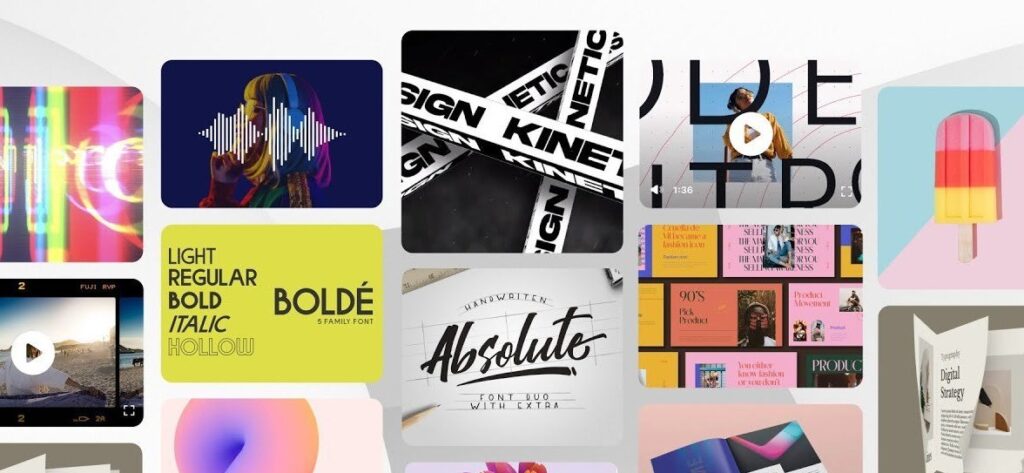
Envato is a playground for creative professionals. With millions of buyers visiting every month, it’s a golden opportunity to turn your designs, themes, photos, or beats into cash.
- Unlimited Earning Potential: The more you create, the more you can earn. Passive income, anyone?
- Global Exposure: Your work gets a worldwide audience.
- Freedom to Create: No bosses, no limits—sell what you love creating.
Step 1: Find Your Niche
Don’t jump in blind. Explore Envato’s marketplaces to see what sells and what doesn’t. Popular marketplaces include:
- ThemeForest: For website templates and WordPress themes.
- AudioJungle: For royalty-free music.
- GraphicRiver: For graphic templates like logos and flyers.
- PhotoDune: For stock photography.
Hot Tip: The more unique your product, the better your chances of standing out. Got something trending? Even better!
Step 2: Set Up Your Seller Account
Setting up your account is as simple as signing up for Netflix (but more rewarding).
- Go to the Envato Author Hub.
- Click “Sign Up” and follow the steps.
- Provide some basic info and agree to the terms.
- Start uploading your work—it’s that easy.
Step 3: Create Like a Pro
Your creativity is your superpower, so make it count. Before you upload:
- Keep Quality in Mind: Envato has strict quality standards. Your work should be polished, professional, and error-free.
- Make It Useful: Templates, themes, and music tracks that solve a problem or fit a trend often sell better.
- Use SEO-Friendly Titles and Descriptions: Buyers need to find your product, so pack your descriptions with keywords.
Step 4: Upload and Optimize
Uploading to Envato feels like uploading a post to Instagram—but this one can make you money. Here’s how to do it right:
- Go to your seller dashboard and click “Upload.”
- Follow the format requirements for your product (e.g., JPEG for stock photos, ZIP files for templates).
- Write a killer title and description.
- Add relevant tags—these act as your product’s hashtags!
Pro Tip: The preview images or demos you include can make or break your sales. Spend time making them irresistible.
Step 5: Promote Your Work
Envato already does some heavy lifting with its global reach, but don’t just sit back and wait. Share your work on:
- Social Media: Instagram, Pinterest, and LinkedIn are goldmines for creatives.
- Your Portfolio Website: Link your Envato items for direct traffic.
- Email Newsletters: Send updates to your existing audience.
Remember: The more eyeballs you get on your work, the higher your chances of making a sale.
Common Mistakes to Avoid
- Ignoring Trends: Buyers love fresh, relevant content. Stay updated on what’s trending.
- Pricing Too High or Too Low: Competitive pricing is key. Research similar items before deciding.
- Overcomplicating Your Designs: Sometimes, less is more.
How Much Can You Earn?

This is the million-dollar question. Your earnings depend on your product type, quality, and how much you promote it. Top authors on Envato make thousands of dollars per month!
Even if you’re just starting, a consistent upload schedule can lead to a steady income.
Ready to Start Selling?
Selling on Envato isn’t just about making money—it’s about showcasing your talent to the world. Whether you’re a newbie or a seasoned pro, there’s a place for you here.
Your creativity deserves a stage. Envato gives you one. What are you waiting for?
Have questions or tips for selling on Envato? Drop them in the comments below! Let’s get the conversation started. 😊








